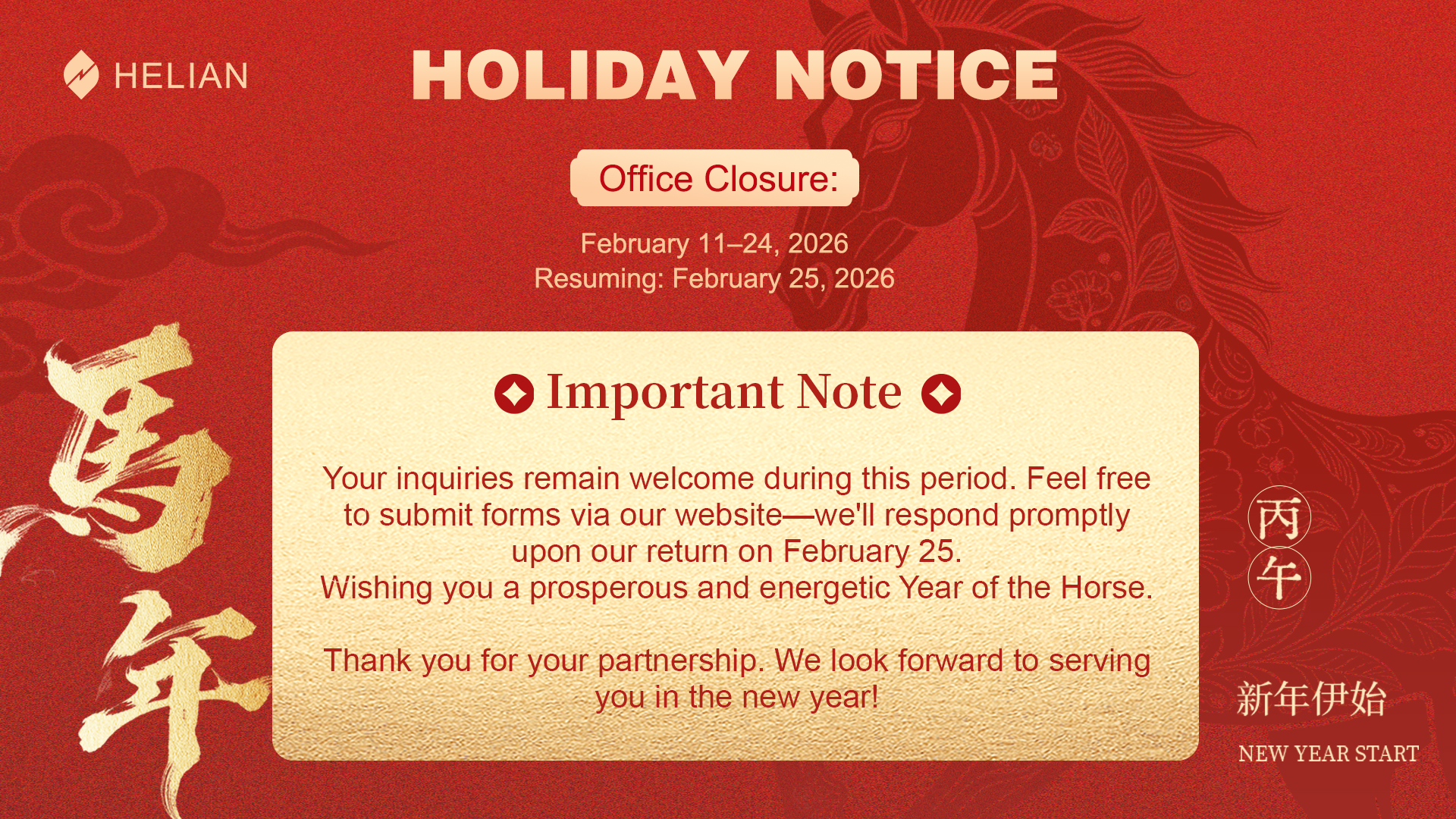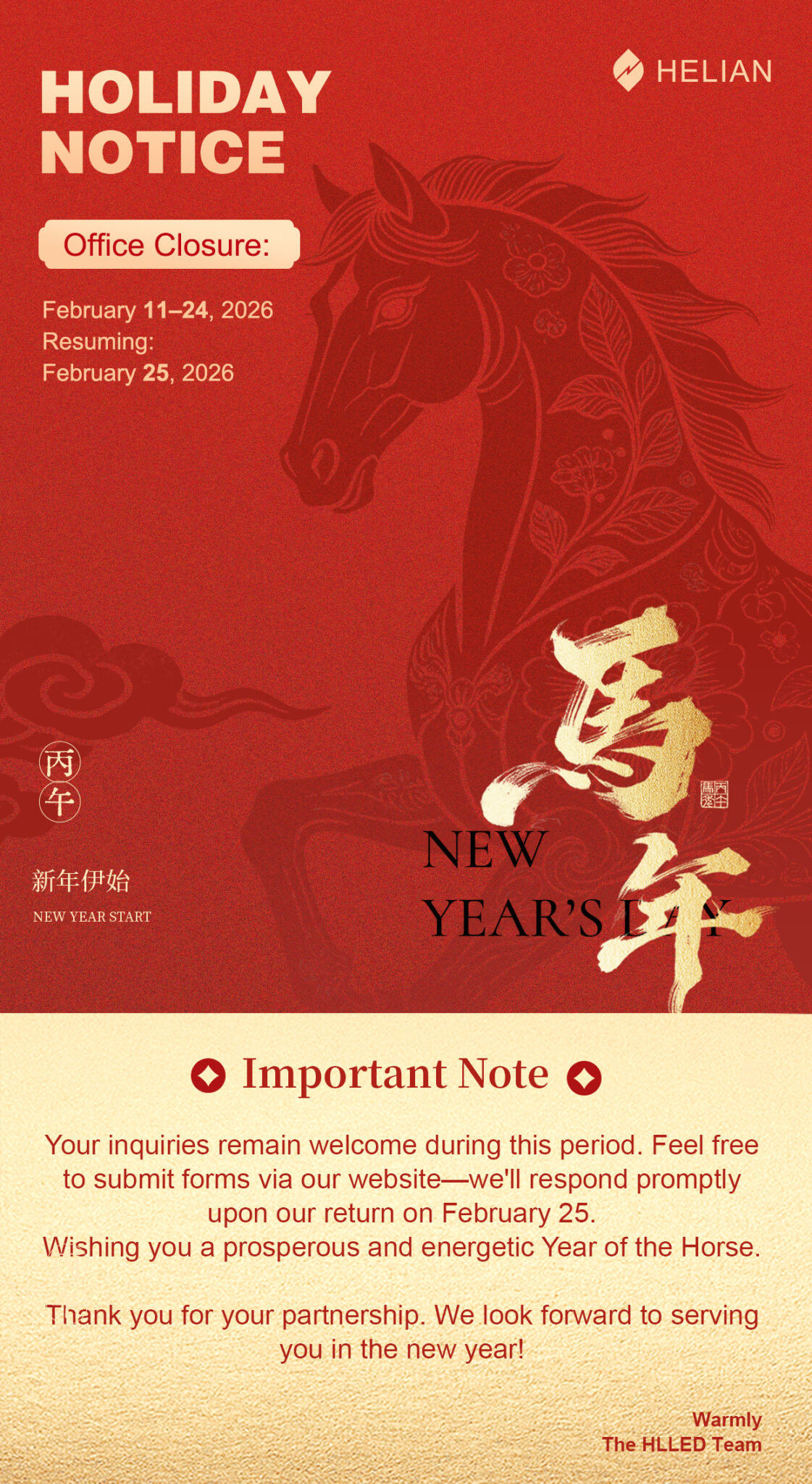Note: To ensure and accuracy, this article follows the content creation and review process of the Helian Expert Team.
Having twenty years of experience as a professional electrician, I have encountered a lot of electrical problems; one that seems to arise somewhat frequently in business environments is blinking LED strip lights. Imagine you opened your newly remodeled store, ready to greet patrons, but one persistent problem: those elegant LED strip lights you put on blink like crazy. It’s not only bothersome but also could make your place look unprofessional. Let’s so explore the causes of this and your means of correction.
Potential causes of LED Strip Lights blinking
Problems with the power supply:
The power supply is among the most often guilty offenders. The LEDs could blink from varying voltage. Voltage drops might result from aged wiring in the building or from other high-power devices operating on the same circuit. An other problem can be a malfunctioning power adaptor. These adapters may deteriorate with time and their output voltage could vary.
Not all LED strip lights are made equal, sadly. Purchasing inexpensive, low-quality strips could cause all kinds of issues, including blinking. The LEDs on the strip could occasionally be factory-defectual or the production process might not have been up to standards.

Why do LED strips blink in commercial settings?
- Voltage Fluctuations: If the power supply voltage is unstable and fluctuates frequently, it can cause the LED strips to blink. This may be due to problems with the power grid, such as voltage spikes or sags, or issues with the local power supply equipment, like a faulty power adapter or transformer.
- Overloading: When the power supply is unable to provide sufficient current to all the LEDs in the strip, especially if too many LED strips are connected to a single power source beyond its capacity, the LEDs may blink.
Problems of connectivity:
One often causes blinking to be loose connections. Incorrect connection of the strips to the power source or one another can cause intermittent contact, thereby causing the flickering of the lights. Furthermore, over time the connectors may get corroded—especially in humid surroundings.
Problems in Controller:
The source of the issue could be your LED strips’ brightness or color adjustment controller if you use one. The controller may malfunction or it might not be compatible with the strip lights.
How to Identify the Issue
The Power Supply:
Examining the power adapter’s voltage output using a multimeter will help It ought to coincide with the LED strip’s voltage rating. Variations in the voltage point to a power supply issue.
Standard Light Quality:
Look at the strip lights for any obvious damage, such damaged circuit boards or burned-out LEDs. To determine whether the blinking stops, you might also try substituting a little portion of the strip for a fresh one.
Connection:
Check all the connections to guarantee their security. To guarantee a suitable fit, unhook and re-connect them if at all possible. Look for any connectors showing evidence of deterioration.
Controller:
Try, if at all possible, running the strip lights without the controller to observe whether the blinking continues. Should the lights stop flashing, the controller most certainly is the issue.
Fix the Blinking Issue
- The power supply is Think about putting in a voltage stabilizer if the voltage is changing. Replace a damaged power adapter with a new one with the proper voltage and wattage rating.
- If you have decided the strip lights are of low quality, it would be wise to replace the whole strip. Invest in branded, high-quality strip lights to prevent problems down road.
- Connection: Fix any loose ties. Should the connectors be rusted, either replace them or clean them with a compatible electrical contact cleaner.
- Director: Should the controller prove incompatible, get a new one meant to run with your LED strip lights. Should it break, get in touch with the manufacturer for a replacement or fix.
Preventive Measures
- Choose Quality Products: Select high-quality products. Always choose well-known brands and goods with strong reviews when purchasing LED strip lights. The same applies to controllers and power supply.
- Proper Installation: Correct installation Be sure you closely follow the installation guidelines. Make sure every connection is secure and choose the right connectors. Steer clear of overly bending or stretching the strip lights.
- Regular Maintenance: Maintenance on Demand: Look for any wear or damage in the lights, connectors, and power supply on occasion. This will enable you to identify early on problems before they become significant ones.

Choosing a reliable supplier is the key to avoiding problems. HELEN’s commercial grade LED strips are UL, CE, ROHS certified with a failure rate of no more than 0.1%, and when paired with our intelligent voltage regulator, they can automatically regulate voltage fluctuations.
Click here for a free commercial lighting program design.
Ultimately, a blinking business electric LED strip light can be a major headache; but, most of the time you can find and repair the issue with some simple electrical understanding and some investigative work. Don’t hesitate to bring in a professional like me if you have attempted all these actions and still have problems. Recall that a well-lit commercial space appeals not just aesthetically but also draws clients. Let us therefore maintain those lights blazingly bright!